If you are looking for an easy and unique way to add some decoration to your home, this DIY welcome sign is exactly what you need!
This is an easy craft and it becomes even easier with the free SVG cut files that come with it. You will have a cute welcome sign in no time!
DIY Welcome Sign

The Cricut Machines make so many different crafts a lot easier than they would be without them. The ability to design and cut really has changed the arts and crafts industry.
This DIY welcome sign is one of the crafts that has become easy with these machines. You don’t even have to worry about the design step because you have access to free SVG files as well!
You really will not be able to find a way to craft this as easily. It’s a quick craft for you to do when you are bored or simply want to pass some time crafting.

Because this craft is so quick and easy, it is perfect if you are looking for a gift for family and friends. You can customize it and make it unique to who you are giving it to.
When you have people over, they will be surprised that this DIY welcome sign was made by you and how easy it was. You will be able to show off your amazing work for everyone to see.
You’ll have a sign that you really will not be able to find anywhere else. You can make it unique and customize it in any way you want to make it one in a million.

You really will have so much fun making your very own DIY welcome sign. Making your own home decor makes your house that much more special for you.
If you would like to explore more DIY home decor crafts, you should try the Rae Dunn Kitchenware, Farmhouse Wreath, and Wall Decor!

Simple DIY Welcome Sign For Cricut with Free Cut Files
This DIY welcome sign is one of the crafts that has become easy with these machines. You do not even have to worry about the design step because you have access to the free SVG files as well!
Materials
- Cricut Standard Grip Mat
- Cricut Premium Vinyl (brown was used for this design)
- Cricut Transfer Tape
- Cricut Weeder tool
- Cricut Spatula, or thick card
- Scissors or paper cutter
- 1” Foam brush
- Mod Podge
- 4x12 ceramic tile
Instructions
- Cut and apply vinyl to Cricut Standard Grip Mat.

- Upload the Welcome SVG file into Design Space, then insert an image for a new project.

- Click and drag the image into the left corner, and resize to a height of about 2.75”.

- Click “Attach” to cut the file as a whole piece.

- Click “Make It” in Design Space, and set the material type on the machine to “Vinyl”.

- Follow prompts to load and cut.
- Unload when finished cutting.
- Once the design is cut, if you need to trim excess vinyl, do so now.

- Cut transfer tape to size.

- Using the weeding tool, remove all excess vinyl from the design.

- Place transfer tape over design, and smooth with Cricut Spatula or thick card.

- Center the design onto your tile, and adhere using the Cricut Spatula, or thick card.

- Using the foam brush, apply one layer of Mod Podge over your design. You can do a second coat, once the first coat is dry.










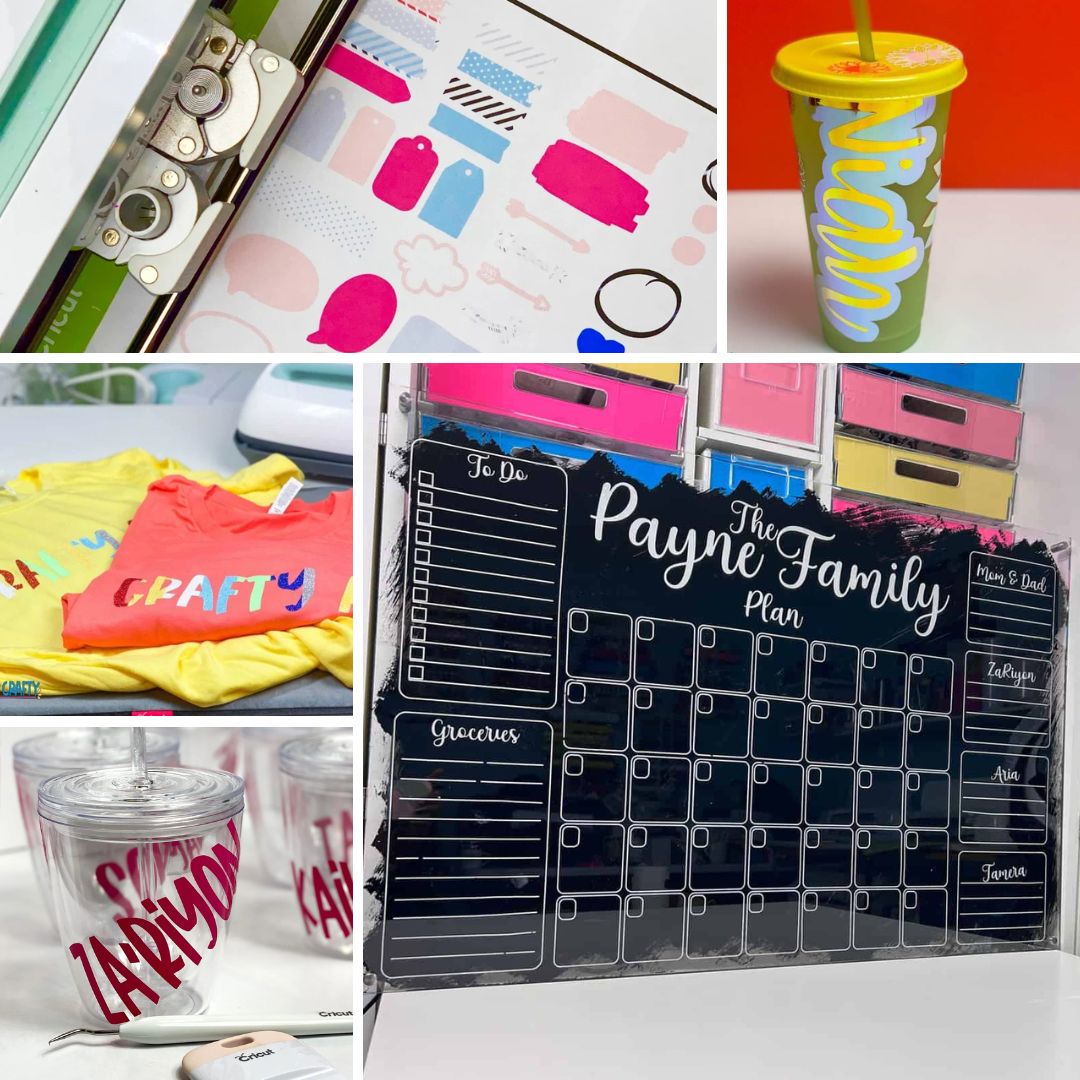
How do u download the Welcome w/tree svg? There is no link to do this on this page. Thxs
This has been fixed. There is a form in the post to sign up to get it.
Could not open file for sign
This has been fixed. There is a form in the post to sign up to get it.
This is a very cute sign however the cut file for this project comes up with a error message of file not found. Is there another way to access this? Thank you.
This has been fixed. There is a form in the post to sign up to get it.
This has been fixed.
This is very cute, but the file does not open.
This has been fixed. There is a form in the post to sign up to get it.
This has been fixed.