There’s no need to throw out your old candle jars anymore. Work with Cricut Joy Smart Labels to repurpose your used jars!
Being able to give old jars a purpose again will save money. It will also give you the ability to choose your own designs based on the preexisting decor around your house.
Can You Use A Cricut To Make Labels

Repurposed jars work for great gifts and home decor. Cricut Joy Smart Labels allow you to make individualized labels for your jars that you won’t find in a store or online.
With the Cricut Joy Smart Labels and Cricut Joy Pen, all you have to do is write, cut, peel, and stick. The process is easy and won’t take much time at all and you’ll be left with the perfect labels for your candle jars.
Cricut Access has so many labels to choose from. You won’t just be tied down to one font or style. The label is in your hands and this will help make your jars unique.

For this craft, you will not need any transfer tape or a sticky mat. Once your design is finished and has been cut, you will simply peel the label and place it where you would like it on the jar.
Label your spices, food, etc. with this easy label method. Just having your simple labels will add some pizzazz to any space in your home.

When you are working with your old candle jars, you will want to make sure the jars and clean and dry before adding any label to it. The size and style of your jars will vary from candle to candle which will make each one different from the last.
Making labels is quick and easy with the Cricut Smart Labels and Cricut Joy Pen. Just follow the directions below as well as the instructions that will present themselves on the Design Space to repurpose your old candle jars and turn them into something beautiful!

Candle Jar Repurpose & Cricut Joy Smart Labels
With the Cricut Joy Smart Labels and Cricut Joy Pen, all you have to do is write, cut, peel, and stick. The process is easy and won't take much time at all and you'll be left with the perfect labels for your candle jars.
Materials
- Cricut Joy Smart Labels
- Cricut Joy Pen
- Old Clean Candle Jars
- Drawer Knob
Tools
Instructions
- Create your design. Cricut Access has tons of labels. Load the Smart Vinyl into the Cricut Joy, no sticky mat needed.

- Follow the prompts on the screen.

- When done, cut around your design.

- Weed the voided area.

- Grab your jar and lay it on a cloth or something else to keep it in place.

- Peel the label off and place it onto the jar.

- Grab the lids and knobs and hot glue knobs on top of the lids, if your knob has a screw attached, remove that first.











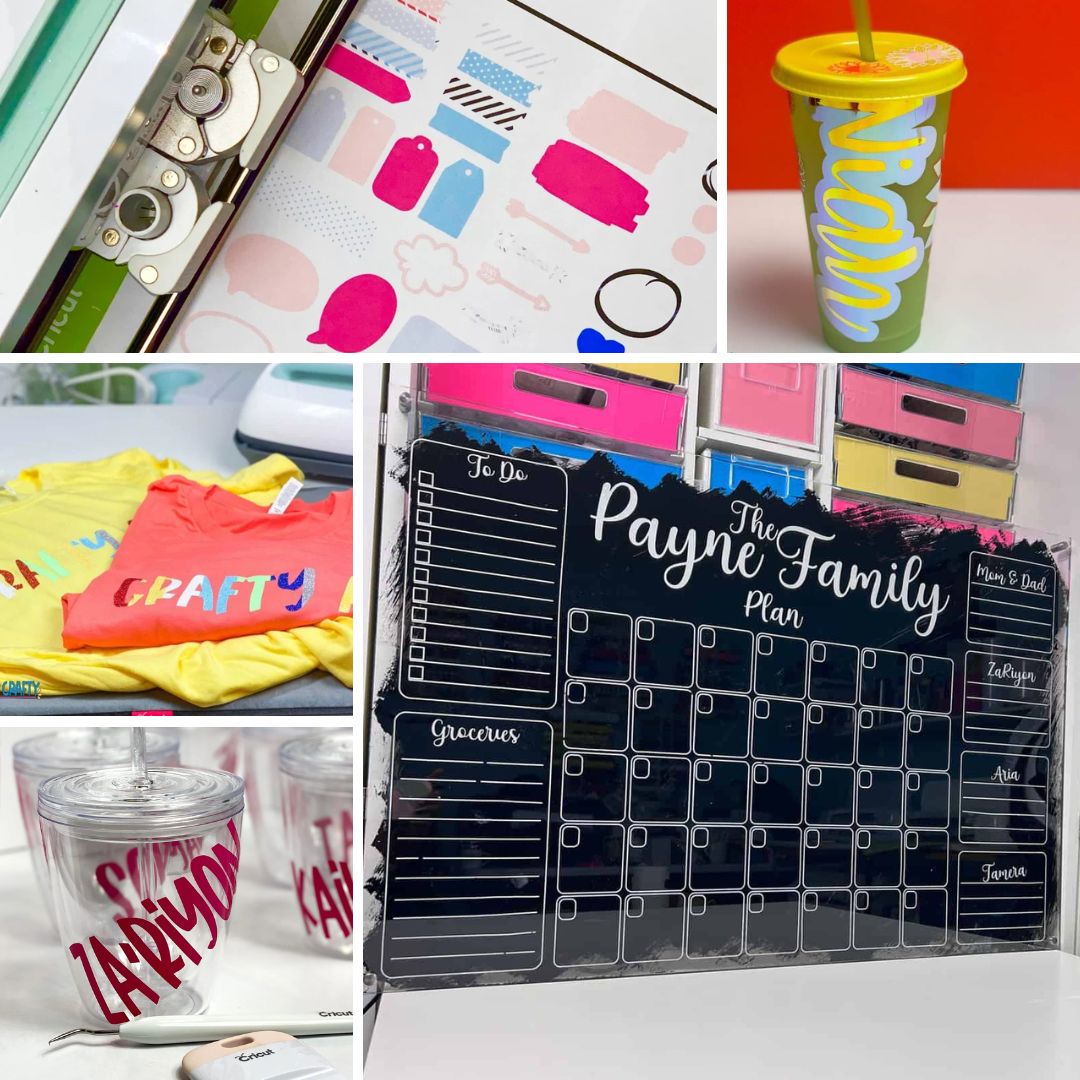
Thanks for sharing a wonderful article.